Samsung's got a problem. It's a bug that can cause really big problems. This bug appears on every Galaxy device running TouchWiz v.5.0.(S2,S2P,S3,Note2..)
You can bypass the lockscreen using this bug with only 4 easy steps! No matter if the phone is proceted by a code, gesture or something else.
How to do it?

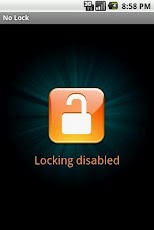
You can bypass the lockscreen using this bug with only 4 easy steps! No matter if the phone is proceted by a code, gesture or something else.
How to do it?
- Turn on the display
- Tap on emergency all
- Call non-emergency number or select emergency contacts option
- Push the home button
In this time the desktop appears on a few miliseconds. In this time you are able to do anything with the phone:
- Double-tap the home button to launch the S-Voice - You are now able to open app, call someone, just do anything you want.
- Completely turn off the lockscreen!
How to turn off the lockscreen? It's a piece of cake again but you need some more time and "fast hands".
- Perform the bug to get access to the lockscreen
- Open the Google Play somehow - Using the S-Voice or by repeatedly reproducing the bug to launch the app.
- By reproducing the bug type "No Lock" and install THIS app.
- Disable the lockscreen.
- You're done!
Note: I am not responsible for any dispute or abuse of personal privacy, use it at your own risk.

No comments:
Post a Comment